Lots of people I know are about to start working from home for the first time, and since I’ve been working from home to varying degrees for a long time, I thought I’d put together some of my top tips for making working from home work.
Disclaimer: These are my personal opinions, and what works for me. You do you! (And obviously, your organisation is going to have a set of guidelines for you.)
The productivity basics
Get dressed
Working at home in your PJs sounds like bliss, and it is really nice… For the first few days. Over time, I find that staying in my PJs all day makes me feel a bit lacklustre. Throw on a work from home uniform (mine is a t-shirt dress, leggings and a pair of earrings) to give yourself a boost. Also, you never know when someone who you’d rather not expose to your messy haired, PJed self is going to want an online impromptu meeting.
Maintain your morning routine
One of the great things about working from home is you have no commute time. For me, that has tended to translate into working longer days. It is very easy to get into the habit of rolling out of bed and sitting straight down at your computer… And then finding yourself still there 10 hours later. Do the things you normally do in the morning to set you up for a productive day. It’s hard to stop when you’re on a roll, so don’t skip breakfast thinking you’ll get it later because odds are you won’t. If you’re working from home long term, you can set new routines – maybe the optimal for you would be to do a couple of hours work and then have breakfast. But for an interim arrangement, it’s probably going to be more productive to stick with your usual routine.
Pack your lunch
It’s really easy to get focused and get lost in work. One of the nice things about working from home is that you can make lunch during the day, but if you are busy and in the zone, you may not stop to make it. Pack your lunch like you would if you were going into the office and you can grab it for a quick bite. And you won’t find yourself grabbing snack food when you don’t have time to whip up the gourmet lunch you were hoping to make.
Related: fill a water bottle and keep it on your desk. I tend to drink much more water at work because I’ve got a bottle with me than I do when I’m at home. Today I filled my bottle and took it to my desk and I managed to get more water in.
Work at a desk (or table)
If you’re working from a laptop, the couch may be calling you… Try to ignore the call as much as possible. I like to sit in different places at different times of the day, and I often finish the day clearing email on the lounge. But sitting on the couch all day is a sure fire way to end up sore. Find a table and a chair – even if it’s your dining table – and make good use of it. A cushion behind your back can make a dining chair much more comfortable.
Set your workspace up
Ideally, don’t use your laptop in laptop mode. If you can set up a monitor, keyboard and a mouse, that’s going to be optimal. If you can’t swing a monitor, elevate your laptop so that it’s at eye height and use a keyboard and mouse with it. If you have to use a laptop without peripherals, think of ways you can work that will get you off the laptop to give your hands a break. For example, you could use dictation when you need to write a bunch of text. I do this a lot to give myself a break from typing. I use the app Drafts on my iPhone to capture text with Siri. Drafts syncs to my Mac so I can put the text wherever I need it.
Be aware of your body
Even if you have a great desk set up at home, it’ll be a different set up than you have at work, so you may have some adjustment issues. Take breaks to help your body adjust to its new work set up. Get up regularly to fill your water bottle. Do some desk yoga – or some normal yoga, because one of the great things about working from home is you can throw your yoga mat on the floor and do a YouTube yoga session in the middle of the day.
Communicate expectations with your co-habitants
When I work from home, I don’t do anything around the house. I know that some people enjoy being able to put on a load of washing or clean up the kitchen on their lunch break. Over the last few days, I’ve seen other work-from-home veterans sharing tips about adjusting to working from home in this pandemic world, and many of them have talked about the benefits of embracing the work-life fluidity that working at home offers by moving from personal to work tasks throughout the day. But over the years, I’ve learnt that doesn’t really work for me. My preference is to focus on work and do the life stuff later. Otherwise, doing the dishes can suddenly turn into completely reorganising my kitchen cupboards… And suddenly the day is over. I had the best organised pantry and spice drawer when I was writing my PhD thesis. My preference for leaving house work for after hours means that means that sometimes other adults will come home and there will be a pile of dishes beside the sink. That didn’t go down well to begin with! Because even if they say they know you’re there to work, I guarantee that subconsciously your co-habitants will have expectations that other stuff gets done, too. Make sure they know what you will and won’t be focusing on during the day so it isn’t an issue later.
Working with and supporting your colleagues / team
Here are a few tips for working effectively with your colleagues from afar, and if you’re a manager, for supporting your team.
Institute stand ups – with Zoom
For teams new to working remotely or whose work is interdependent, a short daily meeting via Zoom or another web conferencing tool is a great way to ensure everyone still feels connected. I suggest a 15 minute meeting at 9.15 – which gives everyone a chance to get to wherever they are working and get settled before the meeting. Use the three Scrum daily stand up questions to structure the meeting:
- What did you accomplish since the last meeting?
- What are you working on until the next meeting?
- What is getting in your way or keeping you from doing your job?
Get some kind of informal back channel happening
Use some kind of social or chat tool to have a place for informal conversation. In the past, I’ve used Google chat, iMessage or What’sApp threads, Slack, Microsoft Teams, Twitter DMs… (and back in the good old days, Google+ Communities). Whatever tool you use, here are my tips for making it work:
- Don’t be a slave to it. You don’t have to be logged in and checking the back channel all the time.
- Don’t expect your staff to be a slave to it. A digital back channel can be even more distracting than a noisy open plan office space. Give your team permission to check in when it works for them.
- Don’t blast everyone with messages that only need to go to one or a few people.
- Turn notifications off when you need to get deep work done.
- Conversations that may need to be referred to later are probably best handled in an email.
- Social chatter is important, but it can be distracting and some people may not want to participate. Have a separate channel or thread for non-work talk, or be sensitive about the amount of non-work posts you’re making.
Just have a meeting
If you have something complex to communicate or if an email thread is getting out of hand, call a meeting. It’s often much more efficient to have a synchronous conversation than to discuss something complex via email. I know we try to avoid meetings because they’re a time sink, but email is an even bigger time sink. When you don’t have the capacity to drop by someone’s desk for a quick chat, calling a 15 minute Zoom meeting is often the best way to progress things.
Keep your calendar up to date
Since people can’t stop by your desk, you may need to have more meetings. Make it easy for people to schedule quick catch ups by keeping your calendar up to date.
Working at home with kids
Someone recently suggested I might have some advice to offer about working from home with kids around. I do indeed! But disclaimer! I have worked at home part time as long as there have been kids in the mix so they are pretty used to me working around them, and they are extremely good with me being present, but not present. But I do have some ideas that might help you out even if your kids are not accustomed to you working at home.
I should be clear here that I am not talking about working from home and being in charge of kid supervision at the same time. I’m just talking about how to get work done when there are kids in the house, being cared for by someone else. Because even if someone else is looking after them, having kids around can be distracting.
Know who the real culprit is when it comes to distraction
In my experience, the adults in my house are much worse when it comes to letting me get in and get work done than the kids are. They are far more likely to come and talk to me when I’m trying to focus. The other culprit in my house when it comes to distraction is… me. Ignoring the temptation to engage with my family is the hardest thing. I hear fun (or chaos!) in the next room and I want to be part of it. That’s what is most likely to draw me out of my office – my own desire to participate. Headphones help. So does planning fun things to do together later.
Use the pomodoro technique
The pomodoro technique is a method for getting focused work done in short bursts. The idea is that you do focused work with no distractions for 25 minutes, then take a 5 minute break (although I tend to do a 45 minute work session and a 15 minute break – where my break is part break, part different task). This can be really useful when you’re working with kids around because it can provide some structure for both you and them. If they can see a timer counting down, they know that there’s a window coming up where they will have your attention. 5 minutes may not be enough reset time between pomodoro sessions if you’re aiming to check in with kids and set them up for the next burst, but 10 minutes might do it. Give it a try and see how it goes. I recommend using a visible timer so you don’t have little voices checking to see how long is left.
Use other visual signals
This can be as simple as shutting the door – if the door is shut, it’s a signal that you’re not available. A big red ‘Recording’ sign on the door can be a visual reminder to someone who is about to open the door that you really aren’t interruptible (this is an important one for the other adults too!).
Make strategic use of screen time
There are going to be a lot of kids having a lot of screen time if/when schools close. And I think that’s totally okay. Needs must. Do what you need to do in order to get through. If your kids are doing extra Reading Eggs or watching more YouTube than normal, is it the end of the world? (Hint: no, it’s not.) Isolation will be for a finite period. You can work on resetting expectations later if you need to. One thing you could do is try to focus some of that screen time on production rather than consumption. Let them make their own “YouTube videos” (air quotes there because we do this, but they don’t actually get uploaded to YouTube). Make a playlist of drawing tutorials on YouTube and let the kids work through them. For older kids, set them up with a free polling tool and let them create a quiz that you can do as a family later in the day (we did this one Friday night recently at one of the twins’ suggestion and it was hours of fun. We used Kahoot!).
Create a family schedule
Kids love routine. I love routine. Start a new one for this period of living differently, and write it down. Because when you’re going to be regularly saying to kids ‘I need to work now’, being able to point to a time for fun that’s coming up later in the day is really helpful. Draw up a schedule and put it on the fridge. Point out when the fun will happen and refer to those planned activities when you have to send the kids out of your work space – “I need to concentrate now, but after your nap, we’re going to bake some muffins”. Pro tip: Factor the witching hour into your schedule. No one is going to get any work done in that period just before dinner, bath and bed. Don’t plan to work then.
Ignore the chaos
To get work done, you need to be able to focus, tune the kids out, and dig in. That means that you are going to have to try really hard to ignore the kids when someone else is looking after them. Set dedicated blocks of time where you will lock yourself away somewhere and do not come out. It might take noise cancelling headphones to start with, and it’s realllllly tempting to get up and help when you can hear that things are chaos in another room, but it’s really important to honour that appointment with yourself and tune out the kids. Set expectations with the other adult around how this will work.
So those are my tips!
I am at my most productive when I’m working from home. I hope you find a way to make this work for you while we’re trying to minimise the time we spent out in the world. It can be amazing if you set yourself up well.
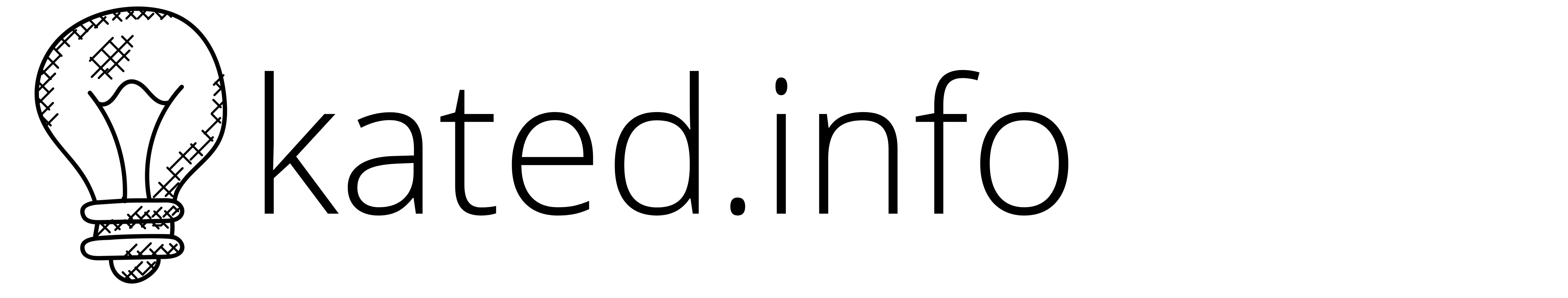
Thanks Kate! I will work on the Pomodoro thing with my dog. We’d both rather be in the yard playing ball ☺
Kate, a great set of tips. Thank you for taking the time!