Yesterday, I participated in a bit of a panel discussion at a planning day for the USQ Library leadership team about using social media to build personal learning networks, develop a professional identity and reputation, and amplify the good things we and our colleagues are doing. I mostly spoke about Twitter, seeing that’s my most used professional networking tool.
I’ve been using social media for professional networking and professional learning for more than a decade. During that time, I’ve conducted research about librarians’ use of social media, I’ve supervised research about librarians’ use of social media, and I’ve taught students about using social media for their own professional networking and learning. Over the years, I’ve developed strategies for engaging and maintaining my presence.
My social media use is what you might call seasonal: it has definitely changed over time. Right now, I’m not doing a whole lot of tweeting, but I anticipate that’s just the season I’m in and things will likely shift again. So while I’m not super active right now, I guess I have an understanding of what I need to be doing to maximise the benefits, and that’s what I shared about yesterday.
I thought I’d whip together a quick blog post (update: didn’t actually turn out to be quick, or short! Sorry!) with my top tips for getting started with – or getting back into – using Twitter for networking, learning, amplifying, building a professional identity and so on. And as a bit of a bonus, there’s a few tips on using LinkedIn at the end.
Get yourself a professional-ish handle that will travel
First things first, if you don’t have a Twitter account yet, give some thought to what handle will serve you best. Think about how you want to be known – a variation on your name works well. Once you’re embedded in professional networks online, when you’re at events, you’ll find people introduce themselves by their own Twitter handle and they’ll know you by yours. Pick a handle you don’t mind having emblazoned on name tags, cited in presentations, and called out across crowds!
One other thing I recommend is not including reference to your organisation or current role in your Twitter handle, because you want that handle to travel with you throughout your career. It’s fine to mention your organisation in your bio, because you can change that. I don’t recommend you change your handle so stick with something that you can carry with you.
Make your account public
Back in the day, I used to have two Twitter accounts – one private (my lifestream, where I posted about work, hobbies and my family) and one public (that I used just for teaching and engaging at conferences etc). It became unmanageable. The biggest problem was that I primarily used my private account and it was really hard to participate in conversations because people had to be following me to see my tweets.
I highly recommend that you make your account public. If you’re nervous about sharing about yourself publicly, keep your account purely professional. But it will make your life easier if your tweets can be seen by everyone.
Use a photo of yourself as your account picture (and keep it up to date)
People want to be able to associate accounts with people and that means it’s really important to show your face on your account. Think about it. You’ve got a coffee cup as your profile picture. You invest heaps of time in building and engaging with your network. Then you go to a conference and no one can find you because in real life, you don’t actually look like a coffee cup.
You will get more out of online engagement if people know what you look like and can then approach you when they see you in person.
Keep in mind also that we change over time. In 2015, when my favourite headshot was taken, I had wildly different hair than I do now. I probably should stop using that picture!
Write a bio (and keep it up to date)
Write a bio that says a little bit about who you are as a professional and who you are as a person. You want your followers to know a bit about the kind of work you do and the kind of subject matter you might be likely to tweet about. Update your bio anytime something changes: your organisation, your interests, your role and so forth.
Build your network
Twitter is only as good as the networks you build, so invest some time in connecting with people in your field. Start by looking for a few key people and then take a look at who they follow, and who follows them.
Follow hashtags for events like conferences and then follow interesting people you see in those feeds.
Participate in (or observe if you’re feeling a bit tentative) a Twitter chat. Not sure what a Twitter chat is? This definition from the Buffer blog explains it all:
A Twitter chat is where a group of Twitter users meet at a pre-determined time to discuss a certain topic, using a designated hashtag (#) for each tweet contributed. A host or moderator will pose questions (designated with Q1, Q2…) to prompt responses from participants (using A1, A2…) and encourage interaction among the group. Chats typically last an hour.
Imagine a business networking event—but without a dress code and with a keyboard instead of a bar. The same social customs apply—courtesy and respect—and it’s a great way to meet new people with similar interests. There are Twitter chats in almost every industry imaginable.
#auslibchat is run by the Australian Library and Information Association’s New Generation Advisory Committee and takes place once a month. Drop in on the next chat and follow some of the people you see tweeting. I wrote a blog post on tips for participating in Twitter chats a few years ago for the International Librarians’ Network that you might find helpful.
You can afford to be a bit undiscriminating about who you follow because you can always unfollow people later if you find their content isn’t relevant to you. When you’re starting out, follow, follow, follow and then hone your network.
Create lists of accounts so you don’t miss content from key people
Once you get embedded in professional networks online, you might find that the volume of content you are getting in your Twitter feed becomes overwhelming. Back in the day, I used to systematically read every single tweet from every account I followed. I would get up in the morning and catch up on northern hemisphere happenings while I had my first coffee of the day. And that was doable then, because the Twittersphere was smaller and I wasn’t following as many people. It’s no longer possible for me to read every tweet that flows through my feed. So how do you make sure you see the content you really need to see?
Twitter allows you to create lists of accounts and I use this function to allow me to create lists of accounts whose content I want to see. For example, I have a list of researchers in my field whose tweets I don’t want to miss. I also have a list of some must follow library and information types that you might be interested in following. I follow these lists using TweetDeck.
Which leads me to my next tip…
Use a Twitter client like TweetDeck
I pretty much solely use Twitter via TweetDeck on my laptop (it runs in a web browser) because I find it is the most effective way to see the content I want and need to see. TweetDeck allows you to set up columns for different feeds of content. My set up looks like this:
- My home feed ie all tweets from people I’m following
- Notifications ie all tweets that mention me, notifications of when my tweets have been liked or retweeted, and notifications of new followers
- Notifications for my research group’s Twitter account (we share management of this across the team so I need to see all the tweets)
- This is where my Twitter lists come in: my fourth column shows me all tweets by people on my list of researchers in my field
- The feed or my research group’s account, so I can see what my colleagues have been tweeting and retweet from my account to amplify their tweets
- My boss’s tweets: yep, sounds nerdy but I think it’s really important for me to see what my boss is tweeting and to retweet where that’s appropriate. Plus my boss tweets interesting stuff that I want to read
- My institution’s tweets: this allows me to keep up to date with what’s happening at my institution and to retweet where appropriate and thereby amplify the good things my organisation is doing
- DMs for my account: If you’ve sent me a DM and I haven’t replied, this is probably why… My DMs column is way across to the right where I can’t see it without scrolling!
- After that, I have columns for hashtags I want to check in on periodically. At the moment I have columns for #AcWri (academic writing tweets); #academicmums (tweets about mum life as an academic, relates to some research I’m thinking about pursuing); #AcademicKindness (a feel good feed about kindness in academia)
When I’m at events or watching an event from afar, I add a column for the event’s hashtag and move that column over to the left of the screen where I can see it easily.
Use Twitter to push out your content from all over the web
Many of us have content dispersed all over the web. Twitter is a great way to get that content across people’s virtual desks. Whenever I present somewhere, I put the slides on Slideshare, write a blog post with related resources and the slide deck embedded, then tweet the link. I also try to schedule a follow up post for a week or so later to tweet that content again. I tend to use Buffer to schedule those follow up tweets.
Don’t retweet without reading (unless you make it clear you haven’t read it yet)
You might have a disclaimer on your bio that says retweets are not endorsements, but no one is looking at your bio when they follow the links you share. I think it’s a good idea to always take at least a cursory look at content before you tweet or retweet it. If you don’t have time to read something but you want to get it out to your network, then just add a comment to the retweet that says something like ‘Looking forward to reading this!’.
Use hashtags
If you want your tweets to be seen beyond your followers, use relevant hashtags that describe the content. I’ve got a couple of Evernote notes with a list of relevant hashtags for my fields of interest that I can quickly append to relevant tweets. I try not to use them too liberally, instead choosing just the most relevant tweets. Other people tend to use more, but my philosophy is that I don’t want to annoy people by oversharing and filling up their feeds.
I also recommend following key hashtags in columns in TweetDeck. It’s a great way to keep across topics you want to follow.
Give and take
Being part of a community means a bit of give and take. Reciprocity and sharing are important. Give back when you can by answering people’s questions, retweeting content to amplify it or just to share interesting content with your peers, help people pursue their interests by targeting retweets at them… Contribute to the learning community. Don’t be the person who benefits from the community (by discovering content, watching conversations, or even promoting only your own work) without giving back.
Just get involved
Many people will tell you that a great way to start with using social media for professional networking is to lurk; to watch without contributing.
And yes, lurking can help you understand the lay of the land and work out how the community works. But it won’t make you part of the community. Lurking is okay, but meaningful connections are made around interaction. You’ve got to engage to truly become part of the community.
Start by retweeting content or sharing links to interesting things you’ve read. Respond to questions when people ask them. Live tweet events using hashtags.
And when people engage with you, make sure you reply in a timely way! (I am not so good at this these days because I tend not to use Twitter when I’m not sitting at a computer. I’m hoping my Apple Watch buzzing at me will help me be more responsive.
Fine tune your appropriateness radar
I think there is power in a little bit of personal disclosure; in being a person as well as a *insert job title here*. But it’s also really important that you think about your personal boundaries and maintain them. And when you’re tweeting about your work or your organisation, you need to make sure you’re professional. Don’t share stuff that you wouldn’t want your boss to see. Don’t share stuff you wouldn’t want emblazoned on the front page of the newspaper. Don’t share anything that compromises you professionally or personally. It’s pretty simple. Just think before you tweet.
Give credit
[Update: adding this one on 25 October 2018]
When you’re sharing a link that you found via Twitter in a new tweet (ie without retweeting the original tweet), give credit to the account that brought it across your radar by adding ‘via @accountname’ at the end of the tweet.
I have to confess, I am not a huge fan or user of LinkedIn. I find it most useful as a bit of contacts list, but that’s probably because I neglect it! I use it to check other people’s profiles out. For example, I like to look at the profiles of people I might be considering collaborating with, to explore the credentials of someone whose work I’m reading, or to learn a bit more about someone I’m introducing at a conference. I don’t use it as a space for sharing and that means it’s not really part of my online professional learning. That’s a choice I’ve made though, and you can definitely do a lot more with it than I do.
My tips about LinkedIn are focused on the way I use it. Basically, they’re a guide to the bare minimum you need to do to maintain a presence there when it’s not really a place you hang out. I guess you might call these ‘Tips for lazy LinkedIn-ers’.
Use a professional quality headshot
Maintain a current professional photo on your profile. Just like with Twitter, people need to associate the online you with the offline you, and one way to do that is through a profile picture. Your photo can be full of your personality, but make sure it’s decent quality.
Keep your job listing up to date
Make sure your current job is listed on your LinkedIn profile. I find when I speak at some places they’ll link to my LinkedIn profile even if I don’t give it to them, and I know from the statistics that people do find their way to my profile even though I don’t promote it. If people are going to land on our LinkedIn profiles, those profiles need to reflect our current role.
Be discerning about who you connect with
I’m more discriminating with who I connect with on LinkedIn than I am on Twitter. My personal rule is that I must actually know the person – either online or offline – or have at least met them, in order for me to connect with them. I want my LinkedIn profile to reflect my actual professional network, not to be a collection of random people who may or may not have anything to do with me or my professional circles. I feel like my network on LinkedIn helps people understand who I am and what I do, and I want it to be on target.
If you want to actively use LinkedIn, you might want to build a bigger network than I have, and in that case you might have different criteria for who you connect with. My advice is just to think about what you want to get out of being there, and build your network accordingly.
More tips
There have been some great blog posts from other library and information professionals in recent months containing tips on using social media. If you want more tips, I recommend you read the following posts:
- From Amy Walduck of Pineapple Glam, check out a range of posts including:
- 15 Twitter tips for librarians
What are your tips for getting the most out of social media for professional learning and networking?
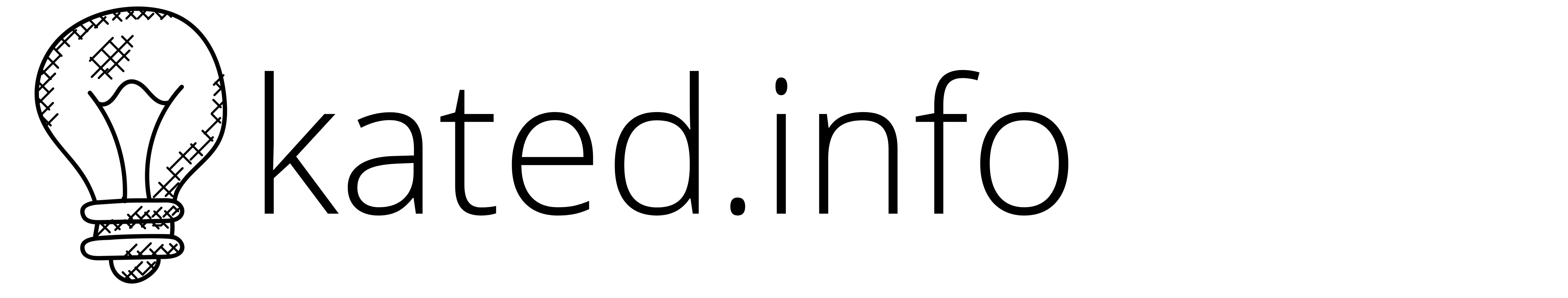
Fantastic post Kate!
These are the kinds of tips I wish I’d had when I first started using Twitter to connect with other GLAMR professionals while studying. Twitter is such a useful tool and its even more effective when you know how to best present yourself as a professional online.
I still get a giggle when I meet someone new at a conference or similar and they say ‘oh yeah, I’ve seen you on Twitter!’. It’s such a powerful networking/knowledge sharing tool in our industry.
Kylie
Great blog post Kate. There is really a lot to say on the usefulness of Twitter, LinkedIn and FB, in networking with others. As a developer since 20yrs, none of these systems actually brought me anything really… I actually met more people who become real friends when gaming online. So yes I’m still using those three things, but scarcely… Everyone’s a different story 😉