Today I ran a workshop on infographics at the Eighth International Evidence Based Library and Information Practice Conference (aka EBLIP8). I promised to make my presentation and a bunch of materials available online, so here they are!
Presentation
Please note all icons used in this presentation are from The Noun Project and used without citation because I’m a premium subscriber (just so you know I’m not being dodgy).
Presentation resources
The following links were used in the presentation:
- 20th century death
- 200 countries, 200 years, 4 minutes
- 13 reasons why your brain craves infographics
- The digital lives of American moms
Tools and resources for making infographics
I’m focusing here on tools and resources that are either free, have free versions, or that you probably already have on your computer.
Infographic creation tools
These tools are designed specifically to help you make good looking infographics without having to know the ins and outs of design applications.
- Piktochart (this one seems to be pretty popular)
- Visual.ly
- infogr.am
- visme
- Canva infographic creator
- easelly
DIY from scratch
Want to bake your cake from scratch instead of out of a box? You’ll need a tool in which to make the infographic, a tool to make graphs or charts, some fab fonts and a bunch of icons.
Software to make your infographic
If you want to get creative or you want more flexibility than you get from infographic creation tools, you can make your own infographics with nothing more than PowerPoint (or Keynote). And they won’t look like you used PowerPoint. For realz.
Here are some resources to help you with using PowerPoint to make infographics:
- Finding and using vector icons in PowerPoint
- How to create an infographic in under an hour (10 free infographic templates): you can use these templates as a basis for your infographic but change elements like colour or fonts to customise them (or just use them as is)
- 5 infographics to teach you how to easily make infographics in PowerPoint
If you want to step it up just slightly, you might find image editing apps useful. You can get Adobe Photoshop CS2 for free (instructions!). It’s old, but it’s all you need to do basic things like change the colour of an icon.
Software to make charts
I just make my charts in PowerPoint by inserting a chart and then inputting the data into the linked spreadsheet that PowerPoint automagically creates. Play with colours and fonts to make it look fancy or just fit in with your theme.
There are also a number of online tools you can use, but PowerPoint will definitely do the job with minimum fuss.
Icon sources
- The Noun Project: icons (including vector versions) for absolutely everything and pretty much my favourite tool of all time. Use the icons for free under a CC-BY license (although some are even public domain), buy individual icons for $1.99, or sign up for a premium subscription for about USD$100 a year and save yourself the extra work of citing the icons. PLUS you support the artists and you support this fantastic resource.
The End.
Actually, there are other sources and I should mention, even though all you really need is The Noun Project. Here are some other options:
- Iconfinder: vector icons – many free and not requiring attribution
- iconmonstr: another source for free vector icons, many not requiring attribution
- customizr: free, custom icons – I mostly use this generator to create social media icons that are a specific shape and colour
The Unspoken Law of Infographics
You’re not allowed to use clip art.
Ok, so maybe I made that up, but it should be a law. Clip art is just ugly. Simple, classic icons will help your infographic age gracefully and it will just look more polished.
Fonts
I’m a little bit of a typography nerd. If you need to put a presentation together fast, choose two contrasting fonts and two colours and carry them through the whole presentation. When you pick beautiful fonts and use them thoughtfully in combination with other beautiful fonts, you don’t need fancy images (or clip art).
Find fonts at:
- My Pinterest ‘fancy fonts’ board
- dafont.com: fantastic source for free fonts
- The 100 greatest free fonts for 2014
Extras
Things like digital scrapbooking paper, digital washi tape, or high quality clip art (I’m talking designed-by-a-designer, costs-you-money, really-very-polished, belonging-in-the-21st-century clip art) can add something extra to your infographics.
Example: you’re making an infographic about the movie Frozen. You could buy yourself these clip art versions of the characters and fancy yourself up a pretty great infographic. Ok, so maybe you don’t want your infographics to look like an invitation to a six year old’s birthday party (which is what I actually used those clip art characters for), but my point is: you can buy high quality clip art really cheap from places like Etsy. And some of that clip art is really good clip art and it’s okay to use. Just try to avoid the stock stuff that comes with Office apps.
I’ve put together a list of examples of items I’ve bought on Etsy or bookmarked for later purchase to use in design projects, including on infographics.
There is also lots of free stuff out there, but I get a bit overwhelmed by the volume of free stuff. To manage that, I try to proactively save stuff to Pinterest boards for later use.
Recommended reading
For all the people who think they aren’t visual people
Firstly, this is not actually true. Our brains are geared to process images.
But if you really think you are visually challenged, I highly recommend this blog post called A basic visual design guide for the visually incompetent.
Just make sure you don’t take on the rhetoric of ‘I’m not a visual person’ and ‘I don’t have a creative bone in my body’, because your brain is perfectly equipped to take in visual info and nobody on the face of the planet has a creative bone because it’s actually a skill, rather than a bone. Creative does not equal artistic. Creativity needs to be nurtured and developed.
Data visualisation
- Why is data visualisation so hot?
- What is data visualisation?
- 7 things you should know about data visualisation
- The value of data visualisation
Infographics
- What’s the difference between an infographic and a data visualisation?
- 7 things you should know about infographic creation tools
- Why infographics are terrible, in one terrible infographic
- Analyzing the top 30 infographics on Visually: this provides an overview of some characteristics of good infographics
Visual thinking
- Dave Gray on visual thinking
- Read Dan Roam’s The back of the napkin or watch the videos on his site for a quick overview
Information design
- Information design: the understanding discipline
- Information design evolution
- BrightSpot’s Sunni Brown on Information design, graphic design, graphic recording
- Check out Edward Tufte’s website and in particular his principles for information design
- Edward Tuft and information design for the web
Visual perception
Visualisation in service design
Play
- Browse Image Quilts, a project of Edward Tufte and Adam Schwartz, and try out the Image Quilts Chrome extension
Spend a little for great gain
Some of you were intrigued by Fiverr, which I used to source an artist to create the avatars for participants in my PhD study. I recently wrote a blog post on things I outsource, and there’s info there on using Fiverr and Freelancer to get design and web work done.
Making the infographic is the easy part
After the workshop today, someone said to me, ‘It was finding the insights in the data that was the hardest part’. And that is totally true. At the heart of every good infographic is good data, good analysis, and a good story. So don’t let the making scare you. That part is actually really easy. Invest energy in finding good insights and you’ll be on the road to creating awesome infographics.
Share your tips and tools
Got favourite infographic making tools or tips? Please share them in the comments.
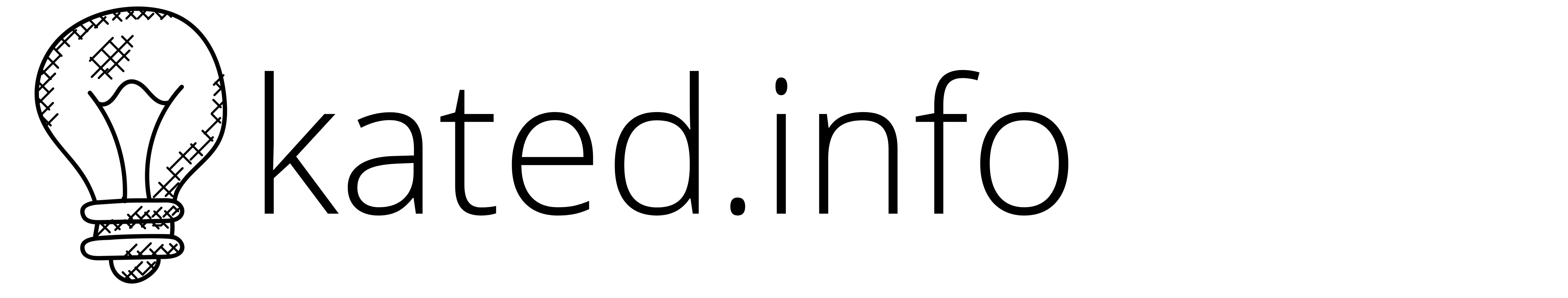
Thanks for a great workshop yesterday Kate and extra thanks for making all of these resources available for us here!
Cheers
caron
Thanks for all these Katie – it was a great workshop, even tho’ I was one of the ones who pretty much froze when asked to come up with the infographics! I think we were trying to go a bit too complicated… But you have inspired one of my post-EPLIB8 goals: to develop my visual skills. And have fun doing so!